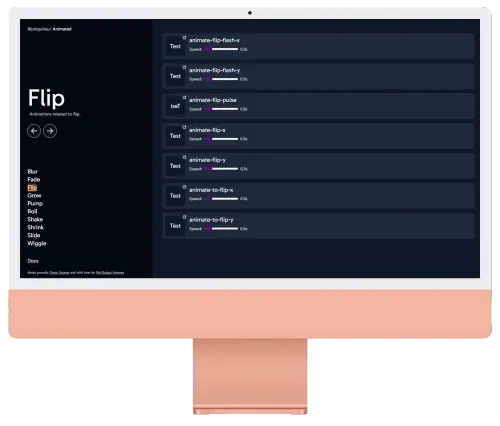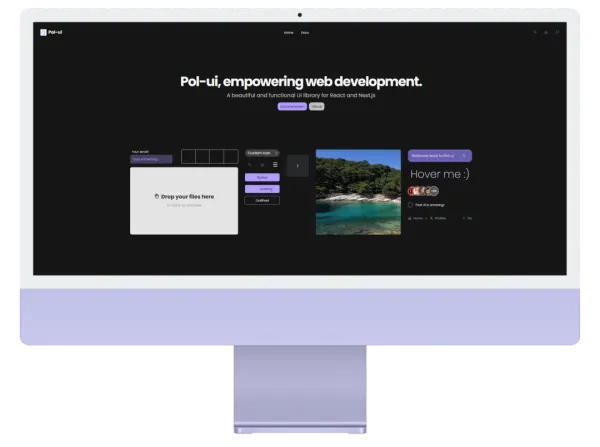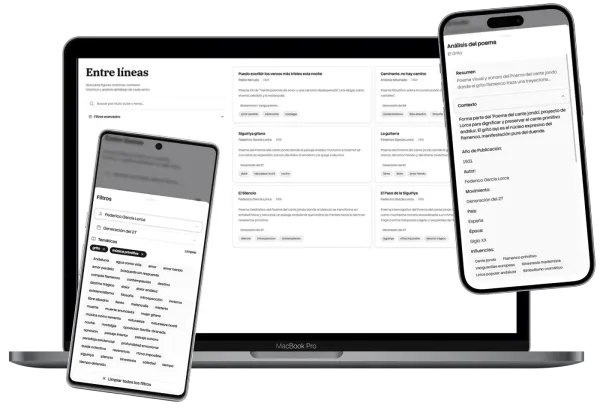Animated is a npm package that collects +75 handmade modern CSS animations for Tailwind CSS 4, designed to enhance your frontend projects. 🚀
I also provided a documentation page with all details and examples of the animations so you can easily integrate them into your project.
📦 Installation
Install the package via npm or pnpm:
pnpm add @polgubau/animated(You can use yarn if you prefer; the library is available on npm as well.)
🎨 Usage with tailwind >4
- Import the CSS file in your index css file:
/* index.css */
@import "tailwindcss";
@import "@polgubau/animated";- Use the animations in your Tailwind classes:
<div class="animate-fade-in">
Hello, world!
</div>🎨 Usage without tailwind or old majors
- Import the CSS file in your main tsx file:
import '@polgubau/animated';Now you can use all keyframes to build you own animations.
.fade-in {
animation: 3s infinite alternate slide-in-top;
}📋 Available Animations
@polgubau/animated provides a variety of CSS animations categorized into different groups:
-
Blur:
- animate-blur
- animate-blur-pulse
- animate-blur-flash
- …
-
Fade
- animate-fade-in
- animate-fade-out
- animate-fade-pulse
- …
-
Grow
- animate-grow
- animate-grow-pulse
- …
-
Pump
- animate-pump
- animate-pump-pulse
- …
-
Shake
- animate-shake-x
- animate-shake-y
- …
-
Slide
- animate-slide-left
- animate-slide-right
- animate-slide-up
- animate-slide-down
- …
-
Wiggle
- animate-wiggle
- …
-
Flip
- animate-flip-x
- animate-flip-y
- animate-flip-pulse
- …
-
Roll
- animate-roll-left
- animate-roll-right
- animate-roll-pulse
- …
These are just some examples, the library has +75 animations to use in your project. (More categories coming soon!)
⚡ Customization
You can customize animation durations and other properties using Tailwind’s utility classes:
<div class="animate-slide-left duration-1000 ease-in-out">
Sliding effect!
</div>Configuration
To make it easier to configure, the animations are based in predefined css variables. You can change the default values by overriding the variables in your CSS.
These are the default values:
:root {
--smaller-scale: 0.8;
--larger-scale: 1.2;
--pump-amount: 1.1;
--pump-soft-amount: 1.05;
--pump-hard-amount: 1.2;
--pump-x-amount: 1.1;
--pump-y-amount: 1.1;
--pump-bounce-amount: 1.15;
--blur-amount: 8px;
--slide-amount: 20px;
--slide-amount-negative: calc(-1 * var(--slide-amount));
--rotation: 10deg;
--rotation-negative: calc(-1 * var(--rotation));
--small-rotation: calc(0.5 * var(--rotation));
--small-rotation-negative: calc(-1 * var(--small-rotation));
--shake-amount: 5px;
--shake-amount-negative: calc(-1 * var(--shake-amount));
--movement-distance: 10px;
--fade-scale: 0.95;
--rolled-degree: 360deg;
--rolled-degree-negative: calc(-1 * var(--rolled-degree));
--rolled-distance: 100%;
--rolled-distance-negative: calc(-1 * var(--rolled-distance));
}Simply override these values in your main CSS file under the library import to personalize your animations.
/* index.css */
@import "tailwindcss";
@import "@polgubau/animated";
:root {
--slide-amount: 40px;
}Now all slide animations will slide 40px instead of the default 20px! 😎
How Can I See the Available Animations? 🔍
You can simply type animate- and you’ll see all available animations in your editor.
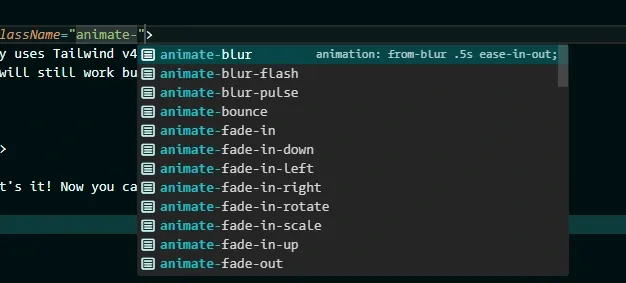
This will work automatically if you have your Tailwind extension installed in your IDE.
But I Want to Access Them Dynamically 💡
The library exports an array of all animations in JSON format:
import animations from "@polgubau/animated/summary";
/* [
"animate-blur",
"animate-blur-flash",
"animate-blur-pulse",
...
] */You can use this array however you like. TIP: This is useful for creating dynamically animated UI components based on props. 🌟
I’m Not Using Tailwind 🚫
@polgubau/animated is fully compatible with any CSS framework or vanilla CSS. Just import the library in your main CSS file:
/* index.tsx */
import "@polgubau/animated";You’ll now have access to all keyframe animations, but remember you’ll need to create the classes manually.
.fade-in {
animation: 3s infinite alternate slide-in-top;
}Explore the Animations 🌟
Now that you know how to use the library, dive into the animations! Use the sidebar to explore different categories and see them in action. Enjoy! 🎉
Documentation 📝
The documentation is built using a monorepo with Vite and React. It uses TailwindCSS and features fully dynamic animations, meaning they are loaded directly from the package and not prebuilt into the documentation itself.